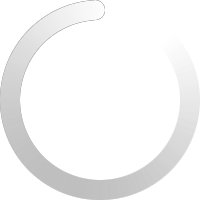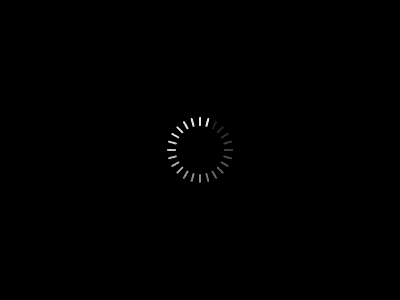Annual Return
Ontario corporations must file an Annual Return within six months after the end of each tax year under the Corporations Information Act. View more info on Annual Return filing requirements.
Order Annual Return Filing
Annual Return - $256.15 + tax
Order an Annual Return filing under the Corporations Information Act.
|
Order Now |
eCore’s Annual Return application offers:
- Ease of use for all levels of users
- Real-time filing
- Confirmation available upon completion of filing
- Updated profile report effective immediately
- Streamlined form completion process
- Error-checking and validation features
- Ability to view your existing records making it easier to add or remove information
- Ability to complete and save your work for filing at a later time
- Ability to print a draft copy of your prepared document
- Availability of draft copy and confirmation of filing in pdf format
Ontario Corporation Types
| CODE | DEFINITION |
| A | Ontario Business Corporation |
| B | Ontario Non-Profit Corporation |
| C | Credit Union |
| D | Insurer |
| F | Ontario Social Club with share |
| G | Ontario Social Club without share |
| H | Co-operative without share capital |
| J | Co-operative with share capital |
| K | Extra-Provincial foreign corporation with share |
| M | Condominium Corporation |
| P | A corporation subject to the provisions of the Loan and Trust Corporations Act |
| R | Federal Corporation with share |
| S | Federal Corporation without share |
| T | Foreign Insurer |
| U | Extra-provincial foreign without share |
| W | Agencies, Boards, Commissions |
| X | Extra-provincial domestic without share |
| Y | Extra-provincial domestic with share |
| Z | Non-filers (exempt under the Corporations Information Act) |