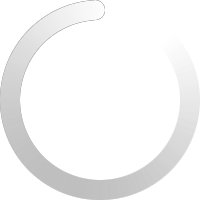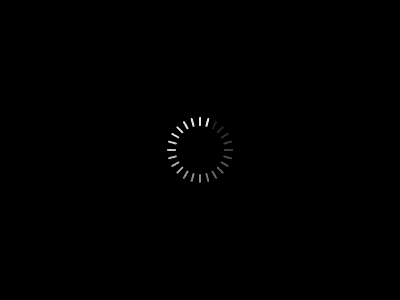This step helps confirm your identity and secure your account.
Didn't receive the email? Resend code
If this email address is invalid, please contact your supervisor to update.
This step helps keep your account secure.
Didn't receive the email? Resend code
If this email address is invalid, please contact your supervisor to update.
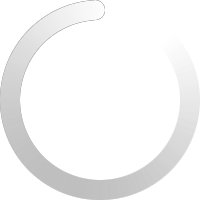
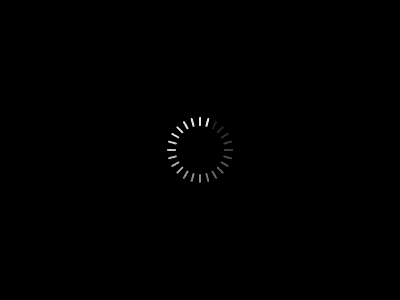
Entity Profile Report
The Entity Profile Report (or Limited Partnerships Report if an LP) displays information on a
current* business name registered on or
after April 1, 1994 for:
- Sole Proprietorships
- General Partnerships (GPs)
- Business / trade / style / operating names
registered by a corporation
- Limited Partnerships (LPs)
- Limited Liability Partnerships (LLPs)
- Extra-provincial Limited Liability Partnerships (EP
LLPs)
- Extra-provincial Limited Liability Companies (EP
LLCs)
The report contains the most recent information filed and includes the business name,
registration date, expiry date, business address, business activity, registrant(s) name(s)
and address(es), documents filed, filing dates, and the Business Identification Number (BIN).
Information from renewals, amendments and cancellations are linked to original documents filed
on or after April 1, 1994 by the BIN.
|
Use your credit card to order an Entity Profile Report
|
|
Hours of Operation 
Monday to Friday
8:30 AM to 5:30 PM ET
(excluding statutory holidays)
Results are available online for printing within 5 minutes of ordering.
Do you conduct searches on a regular basis? You may qualify
for our our no-fee membership, which allows you to conduct
searches at reduced rates. Click here for more information
|
NOTE:
The Entity Profile Report is only available for CURRENT business names;
it is NOT available online for EXPIRED Business Names.
To obtain an Expired Entity Profile Report, contact ServiceOntario at 416-314-8880 or 1-800-361-3223.
If you choose not to enable MFA, your account will not have this added layer of security. By opting out, you acknowledge and accept the risks, and any resulting liability associated with potential unauthorized access to your account.
To enhance the security of your account, we strongly recommend enabling Multi-Factor Authentication (MFA). MFA adds an extra layer of protection by requiring a verification code in addition to your password.
Yes, enable MFA
No, I Accept the Risk
Enter Your Verification Code
For your security, please enter the 6-digit code we sent to your email:
Verify
Invalid Code
The code you entered is incorrect. Please check the code and try again.
Your code is valid for 5 minutes.
Note
Enter your code below:
To complete the setup of Multi-Factor Authentication (MFA), please enter the 6-digit code we sent to your email
Verify your email Address
Enter your code below:
Your code is valid for 5 minutes.